First of all what for is duplicating: If I delete later in my tool acc this suggestion you will not be able to see it any more so you need make a copy. More over with copy of the dinoz you can easily mark your progress and if you share the link with me or any otehr trusted person they will be able see current state or even make monitoring keeping eye on your rolls suggesting build adjustments and you eve don't need to ask me/them for check.
Now to the point:
Step 1. Log in in to your tool account
If you already have dinoz for that you got a suggestion there you need to delete it. Find it's name in list (after you logged in) and press the red cross to the right from the name of your dinoz (it is last icon in Operations column). I am going to delete my dinoz Mojdodyr cause I got super duper suggestion
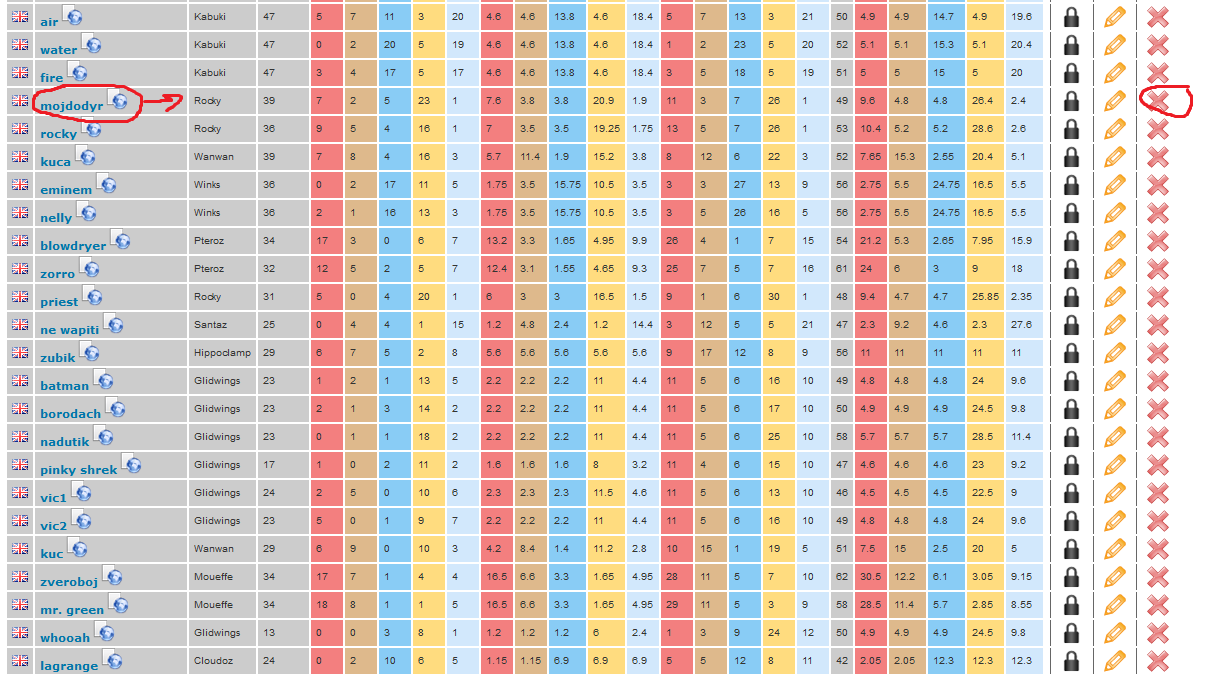
Step 2. Press on the dinoz suggestion link you got, you will see follows:
At the bottom are usual comments for the build.
You need to press on word Dinoz to the right from word Duplicate (it is to the right to the top of your screen)
Step 3. You will see the usual window for adding new dinoz to the tool.
You don't need to change here anything (Just check if the name is for the Dinoz you want and change category if you use different inside of your tool)
Do not change race or something else all will be copied from the dinoz automatically!
Press Add Dinoz
Step 4. Now you have the suggestion inside of your tool as Dinoz
You will see follow:
Pressing on "Private (Share)" you can share your dinoz and create the sharing link. To copy the sharing link simple copy link from, words Shared(Link) that will appear and replace words Private(Share).
Those + and - signs are for marking. Now when you levle up your dinoz you simple log in in your tool, press on dinoz name and get to this picture from above. Press the plus sign in element you took and hopla the next skill will be marked with darker colour it means you took it. You can also easily see what skill you should take as next
IF yiou give the sharing link to me or any other person they will be able to monitor progress of your dinoz.
